Programming Resources
Mark K. Jowett, Ph.D.
A collection of links and resources that you may find helpful!
(Note: This page is currently under development--with subject areas and links forthcoming.)
Programming/Coding
Programming Concepts
Java:
Package (e.g., folder in file directory): used to group related classes and interfaces, and avoid name conflicts.
Library: collection of packages, and package is collection of classes and interfaces.
Token: single "element" (i.e., smallest element recognized by compiler)Token types:
- Keywords
- Identifiers
- Constants
- Numbers
- Characters
- Strings
- Special Symbols
- Operators
- Separators
Likewise, mathematical operators are recognized as tokens in most programming languages: +, -, *, /, as well as other tokens.
Note: White space separate tokens, and comments are not considered tokens.
Types of Errors
- Syntax/Compilation "grammar errors," misspelling, missing punctuation (e.g., comma, semi-colon)
- Run Time Errors - division by zero, open a file that doesn't exist
- Logic - design flaw (hardest to find and fix)
Examples: Multiplying when you should be dividing. Displaying the wrong message.
- Use "print" statements in code.
- Comment out code, rather than deleting.
HTML
- Test and Compare HTML5 Browser Support
- http://www.w3.org/
- http://www.w3schools.com/
- HTML5
- HTML Tag Reference
- HTML5 (valid) Element List (use in new Web sites!)
- X/HTML 5 Versus XHTML 2
- XHTML Reference
- XHTML 1.0 Strict Cheat Sheet
- XHTML (2nd Ed.)
- WebPelican
- XHTML 1.1 Tutorial
W3C Web Accessibility Initiative (WAI):
- W3C Web Accessibility Initiative (WAI)
- Authoring Tool Accessibility Guidelines (ATAG) 2.0
- Web Accessibility Checker
- Accessibility Evaluation Resources
- Understanding WCAG 2.0 (Web Content Accessibility Guidelines)
*Note*: Understanding WCAG 2.0 level AA requires a contrast ratio of at least 4.5:1 for normal text.
Specification: Understanding Contrast
AA vs AAA:
"The contrast ratio of 4.5:1 was chosen for level AA because it compensated for the loss in contrast sensitivity usually experienced by users with vision loss equivalent to approximately 20/40 vision. (20/40 calculates to approximately 4.5:1.) 20/40 is commonly reported as typical visual acuity of elders at roughly age 80.
The contrast ratio of 7:1 was chosen for level AAA because it compensated for the loss in contrast sensitivity usually experienced by users with vision loss equivalent to approximately 20/80 vision. People with more than this degree of vision loss usually use assistive technologies to access their content (and the assistive technologies usually have contrast enhancing, as well as magnification capability built into them). The 7:1 level therefore generally provides compensation for the loss in contrast sensitivity experienced by users with low vision who do not use assistive technology and provides contrast enhancement for color deficiency as well."
- Why Worry About Contrast?
- Contrast Checkers:
- https://webaim.org/resources/contrastchecker/
- https://juicystudio.com/services/luminositycontrastratio.php
- https://snook.ca/technical/colour_contrast/colour.html
- https://www.checkmycolours.com/
- Try out! (Start with background color!): http://colorsafe.co/ *Example*:
- Pick color: https://htmlcolorcodes.com/
- Pick font size: https://developer.mozilla.org/en-US/docs/Web/CSS/font-size
- Pick font weight: https://developer.mozilla.org/en-US/docs/Web/CSS/font-weight
- Select background (example): #900C3F
- Generated color (example): #F1A9A0
- Color Charts:
.NET/C#/VB
- Simple C# Tutorial (.pdf)
- C# Programming (.pdf)
- http://www.tutorialspoint.com/csharp/
- http://csharp.net-tutorials.com/
- https://msdn.microsoft.com/en-us/library/aa288436(v=vs.71).aspx
- ASP.NET/C# Tutorial (Mine:)
- ASP.NET
- ASP.NET Get Started
- ASP.NET Overview
- Visual Basic and Visual C# Start (Legacy Code)
- Visual C#
- C# Reference
- C# Programming Guide
- C# Keywords
- Three Kinds of Programming Errors
Python
- Python Standards
- The Python Tutorial
- PEP 8 -- Style Guide for Python Code
- snake_case (joined_lower): functions, methods, attributes, variables
- ALL_CAPS: constants
- PascalCase: classes
- camelCase: only to conform to pre-existing conventions (i.e., previous code)
- Writing Python Code (videos)
- Writing Python Code Conventions
- Setting Up PEP8 and Pylint on VS Code
- What does if __name__ == "__main__": do? Simply, __name__ is a variable defined for each script that determines whether the script is run as the main module, or is run as an imported module.
- Note: a lint (or, linter), analyzes source code to flag/check programming errors, bugs, stylistic errors, and other issues.
Android Studio
- Color Names Supported by All Browsers (140 color names ): colors.xml
- Android App ImageView Borders (removing space between border and image)
1. Rt-click the drawable folder and choose New > File
2. Name it: image_border.xml
3. Paste the following code into the file, and modify the width and color to your liking:
<?xml version="1.0" encoding="utf-8"?>
<shape xmlns:android="http://schemas.android.com/apk/res/android">
<stroke
android:width="3dp"
android:color="#ccccff" />
</shape>
4. In activity_main.xml (or, other activity where image is located), add the following code to the ImageView widget:
android:padding="3dp"
android:background="@drawable/image_border"
android:adjustViewBounds="true"
Note: Set adjustViewBounds to true to adjust ImageView bounds to preserve its aspect ratio.
***** STOP! **********************
Lesson x - Misc
- Compressing Files - Using Winzip: ZipAndExtract.ppt
- Interactive Résumés: http://technologies.ci.fsu.edu/node/72
- Transferring files: Between local and host machines and SSH connectivity:
- Download Bootstrap Note: Use the first download link:
- Unzip the folder into your "test" directory, and rename it "bootstrap." Note: You don't need to download anything else.
- Copy and paste the "Basic template" code and save it as index.htm, in the "bootstrap" directory.
- jQuery is required. However, you should already have downloaded it. Place the min.js version that you downloaded into bootstrap's js directory. (Use local, relative paths to helper files; otherwise, an Internet connection wlll be needed to test development.)
- Test it!
- Review these examples.
- Review the following tutorials: https://www.youtube.com/watch?v=E_BrfH10OTc
http://www.colorado.edu/its/docs/authenticate/printouts/win_ssh.html
Mac (alternative) OS X SFTP, SCP and SSH Frontend:
http://rsug.itd.umich.edu/software/fugu/
CSS:
CSS Tutorial
CSS Status
CSS Current Work and Specifications
Box Model
Positioning
Float
Color
Units of Measurement
CSS Browser Prefixes
Vendor-prefixed CSS Property Overview
CSS3 Browser Support Reference
Generating CSS Prefixes
CSS-Tricks
CSS Color: HSLA
CSS Color Demo: HSLA vs RGBA
Instructional CSS Games:
Grid Property
Flexbox Property
Also...
A Complete Guide to Flexbox
A Complete Guide to Grid
JavaScript and Other Web Technologies:
Web technology for developers
JSFIDDLE
Similar to W3 Schools. However it has four windows to dynamically test code for different frameworks and extensions (such as jquery, Ajax, etc.).
codio
bower
AngularJS
No JS
AJAX
JSON
openauth
JavaScript "Associative Arrays" considered harmful
Mobile "First" Dev - Bootstrap:
"Bootstrap: Compiled and minified CSS, JavaScript, and fonts. No docs or original source files are included."
Download Bootstrap
http://www.tutorialrepublic.com/twitter-bootstrap-tutorial/
http://www.tutorialspoint.com/bootstrap
http://www.w3schools.com/bootstrap/
Note: Realize that if you get the Bootstrap CDN versions, you won't be able to develop w/o an Internet connection. However, the CDN versions *should* be used in production environments.
More Bootstrap code examples:
Form code examples
More Form code examples
Components: code that can be copied and pasted into your HTML
Simple Bootstrap Grid System:
Bootstrap Grid System
Bootstrap grid examples
Bootstrap 3.0 Tutorial - Grid System
Accordion Style Grid
Bootstrap - Custom jQuery Plugins
Hybrid Mobile App Dev - PhoneGap:
Tutorial: Developing a PhoneGap Application
Getting Started with PhoneGap and PhoneGap Build
Workflow For Developing Phonegap Applications
PhoneGap Tutorials
Building A Native Mobile App With Phonegap And Jquery Mobile 1.4
MaxOS version
Responsive/Adaptive Design:
Responsive Web Design
Responsive Web Design Examples and Best Practices
Media Queries
Responsive/Adaptive Design Testing Tools:
Viewport Resizer
resizeMyBrowser
Resizer // A responsive design bookmarklet
Designing Print Style Sheets:
How To Set Up A Print Style Sheet
CSS for Print Tutorial
CSS Design: Going to Print
Design Tips, Tricks, Tools:
CSS Text Preview, Color Names/Codes, Character Codes
HTML Codes - Characters and symbols
Lorem Ipsum Generator
Modernizr: Browser Feature Detector
Do Websites Need to Look Exactly the Same in Every Browser
WebReference.com
DevShed: The Open Source Web Development Site
Webmaster Central
Help By the Web Design Group
CNET.com's Web Authoring and Site Design
Label Placement in Forms
Web Application Form Design
Fancy Form Design Using CSS
Introduction to Information Architecture
Mapping Web Sites: Planning Diagrams to Site Maps
Yale C/AIM Web Style Guide
Block vs Inline vs Inline-Block Elements:
Inline elements: Respect left and right margins and padding, *but* not top and bottom Cannot have width and height set Allow other elements to sit to their left and right. Block elements: Respect all margins and padding Force line break after block element Inline-block elements: Allow other elements to sit to their left and right Respect top and bottom margins and padding Respect height and width From W3Schools: Inline element: no line break before or after it, and tolerates HTML elements next to it. Block element: some whitespace above and below it, and does not tolerate any HTML elements next to it. Inline-block element: placed as inline element (on same line as adjacent content), but behaves as block element. Examples: block vs inline vs inline-blockHorizontal Centering:
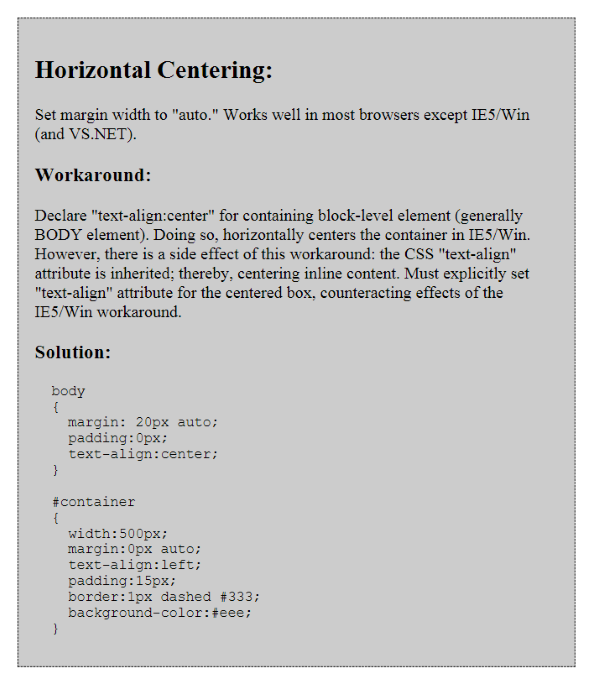
It's best to test your code on various operating systems, all major browser engines (user agents), and browser versions. However, at the very least, perform tests using an emulator:
http://browsershots.org/
How to design Web sites that do not break when new browser versions are released:
Writing forward-compatible websites
A free and easily implemented solution (detects HTML5 and CSS3 features in users' browsers):
Modernizr: Browser Feature Detector
A technique that is used is to detect the client's browser (version, etc.) and code for multiple platforms--though, this is labor-intensive: http://www.w3schools.com/js/js_browser.asp
http://www.netmechanic.com/news/vol3/javascript_no15.htm
http://www.quirksmode.org/js/detect.html jQuery:
jQuery
Get latest jQuery files: jQuery download
http://www.php.net/manual/en/
http://www.php.net/quickref.php
PHP Data Objects
MySQL Improved Extension (MySQLi)
PHP Download:
http://www.php.net/downloads.php#v5
(Windows: Use binaries)
AMPPS WAMP, MAMP and LAMP stack of Apache, MySQL, MongoDB, PHP, Perl & Python.
Installation on Windows
Installation on Mac
Data Types (Transact-SQL)
ASP.NET and Visual Web Developer
ASP.NET API Reference
ASP.NET MVC Overview
ASP.NET MVC 4
New Features in the Next C++ Standard
Thinking In C++ Vol1 2Ed
Thinking In C++ Vol2 2Ed
http://www.openoffice.org/
http://www.getpaint.net/
http://wordsmith.org/awad/
http://computershopper.com/
http://www.cnet.com/
http://java.sun.com/javase/6/docs/api/
http://java.sun.com/docs/glossary.html
http://www.exampledepot.com/
http://www.informit.com/guides/guide.aspx?g=java
http://www.informit.com/guides/guide.aspx?g=cplusplus
Why size_t matters
Command-Line Arguments
http://www.codeguru.com/
http://www.accu.org/
http://www.acm.org/
http://www.sei.cmu.edu/
http://edn.embarcadero.com/article/31863
http://www.emacswiki.org/cgi-bin/wiki#SiteMap2
http://www.farne.uklinux.net/emacs-primer.html
http://www.gnu.org/software/emacs/manual/emacs.html
http://www.gnu.org/software/emacs/manual/html_node/emacs/index.html
http://www.gnu.org/software/emacs/
http://www.gnu.org/software/emacs/tour/
Using Emacs To Edit/Compile/Execute C++ Programs
What is "Shell"?
Shell Scripting
UNIX Quick Reference Sheet
Unix Tutorial and Command Reference
http://www.washington.edu/computing/unix/unixqr.html
http://amath.colorado.edu/computing/unix/cheatsheet/A.pdf
http://www.tcsh.org/tcsh.html/top.html
http://www.gnu.org/software/bash/manual/bashref.html
PHP Essentials